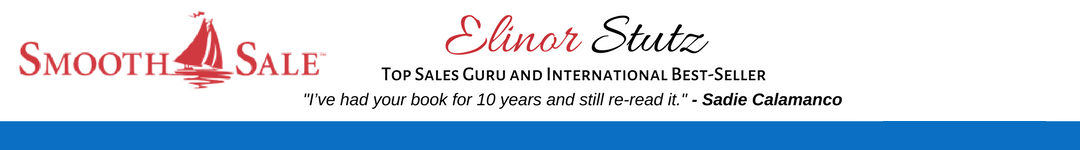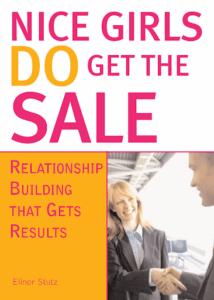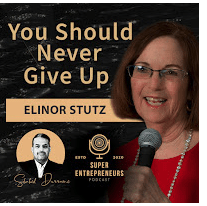Photo by Tom Official via Unsplash
Note: Atreyee Chowdhury provides today’s guest post, 5 Tips To Choose The Best POS System For Your Business. She works full-time as a Learning Experience Designer and a part-time writer. She has helped many small and medium-scale businesses achieve their content marketing goals with her carefully crafted content that is both informative and engaging.

Atreyee Chowdhury
Atreyee lives in Bangalore, India with her husband. In her free time, she loves to read, experiment with different cuisines, travel, and explore the latest content marketing and L&D trends. You can reach her on Linkedin or write to her at atreyee.c@gmail.com to discuss your content marketing plans and requirements.
____________________________

Whether you are setting up a retail business for the first time or you have been in the industry for a while, you know that choosing the right Point-of-Sale (POS) system is critical to the success of your business.
According to a report by Statista, “In 2018, the POS software market in the U.S. was worth 7.73 billion U.S. dollars and was set to reach 9.54 billion U.S. dollars by 2025.”
A POS is more than just a means for your customers to pay for the products or services they have availed from you. It is the central component of your business.
Small businesses do not really have the luxury of allocating varied tasks to different departments. The owner is usually the one who handles it all and they find it particularly difficult to deal with different vendors for different support contracts. Hence a quality POS system helps them immensely in managing everything at one go. Again, there is no “one size that fits all” kind of POS solution available.
Any quality POS system will come with the basic functionalities, such as accounting, inventory management, customer management, sales reporting, employee management, and more but how will you figure out which POS system is the best for your business.
Whether you’re looking at purchasing a new POS or considering an upgrade to a new or the latest one, here are a few tips that will act as a blueprint in helping you choose the right POS system for your business
- Set-up costs
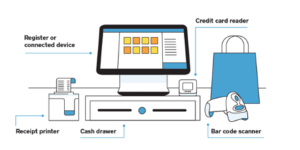
The recurring costs of a POS system are not that high, but the initial cost to set up a POS might be more than what you had imagined. You have to invest in the software system and spend a considerable amount to make sure that your system is compatible with other software or hardware you are already using in your business. If it’s not compatible, you might need to shell out some extra bucks for purchasing barcode scanners, cash drawers, and more.
That brings us to the next question – what kind of budget you should start with when looking out for purchasing a stable POS solution.
Merchant Maverick claims that “businesses with a single register can expect to shell out an initial investment of around $1,250, and then pay about $1,000 per year to use the POS.”
- A variety of other factors determine the pricing of a POS system:
A. Legacy versus SaaS – While a legacy system can cost you anywhere between $5000 and $7000 only for the hardware, a modern cloud POS solution will be available between $1000 and $1500.
B. Separate hardware and software costs – The software costs are not included in the hardware purchase even though the same enterprise could be selling both the POS software and hardware. Usually, the software costs can vary anywhere between $60 and $100 per month.
C. Additional services – Add-on services are usually the extra or additional features available in a POS system, and you can avail of these services by paying an extra cost.
D. Monthly contracts versus annual contracts– At times, you can save up quite a bit if you pay an annual upfront fee for the POS software costs rather than a monthly price, usually on the higher side.
E. Multiple handheld devices or registers– Most of the POS solutions charge by the number of registers or handheld devices. Though additional registers or devices cost less than the first one, it still adds up to the cost. For example, a company could charge $79 for the first device and $49 for every additional device after that.
2. Features and Usability
You can use POS systems for various businesses – restaurants, cafes, salons, gyms, and more. As a retailer, your needs might be very different from some other merchants that might require a POS. Hence it is recommended that you first make a list of what you need from your future POS and then decide on one based on your actual requirements.
Also, an increasing number of enterprises are switching to cloud-based POS systems. Cloud-based POS systems eliminate any dependency as you can now store and access your data anywhere and anytime with the help of a stable internet connection.
People who opt for cloud-based software systems may worry about security. But there is no such need as your data is encrypted and secured on the cloud. The responsibility lies with the service provider to invest in the best of security systems and make sure the customer data is safe by all means.
It is essential to consider while purchasing a POS system or considering a unique one is its usability. Choosing a system that is simple to use and maintain is preferred by all businesses. No one likes to work daily with something complex to navigate your way through the system. And this becomes a very crucial factor when it comes to fast-paced environments such as retail stores that already have a very high turnover of goods.
3. Integration with Different Platforms
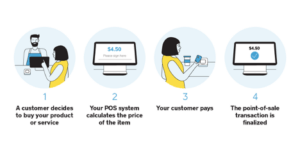
Although any good POS should offer you plenty of valuable features and functionalities, it is also crucial to note how it integrates with other third-party platforms, which will further streamline your business operations.
Third-party integrations are important because they help in saving up a lot of effort – sometimes even double or triple the entries. Take, for instance, if your POS can integrate with your marketing automation software, you should be able to extract the customer data from the primary system easily and then use that data to send offers and emails to your customers. Your POS could also possibly have the capacity to integrate with your eCommerce store and help in centralizing all your stock figures and orders.
Many of these third-party platform integrations can help you simplify many of your day-to-day activities. When you purchase the POS, carefully check what integrations are actually feasible and then make an informed decision.
4. Easy Customization
It is not enough if your POS is simple to use. You should be able to maintain and customize it as per your business needs efficiently. You had already taken a big step when you adopted a POS, a standard Software-as-a-Service (SaaS) deployment model, but let’s accept that some businesses need a little more than just the standard features.
Well-developed POS should come with the ability to add or remove functions depending on your requirements and that too without taking the help of a sales or customer support representative every time something needs to be added, tweaked, or removed altogether. Again enabling customization in a POS doesn’t mean that it should compromise security and customer privacy.
5. Customer support
It is not enough if your POS is simple to use. You should be able to maintain and customize it as per your business needs efficiently. You had already taken a big step when you adopted a POS, a standard Software-as-a-Service (SaaS) deployment model, but let’s accept that some businesses need a little more than just the standard features.
Well-developed POS should come with the ability to add or remove functions depending on your requirements and that too without taking the help of a sales or customer support representative every time something needs to be added, tweaked, or removed altogether. Again enabling customization in a POS doesn’t mean that you should compromise the security and customer privacy at any point.
For More Insights: Visit Elinor’s Amazon Author Page
“Communicate to Attract Interest“

Be A Story-Teller
As the CEO of Smooth Sale, after her near-death experience, Stutz adapted the motto,
“Believe, Become, Empower.
”Nice Girls DO Get the Sale is an International Best-Selling and Evergreen Book – among the classics;
HIRED! Helped many to secure the job they desired.
Related Blog Stories:
Today’s insights are provided to help you achieve the Smooth Sale!
RESOURCES FOR PERSONAL AND BUSINESS GROWTH:
Advisorpedia Publishes information to help advisors build their practice, and those having an interest in the markets choose investments and find inspiration.
BizCatalyst360 Presents a life, culture, and biz new media digest serving as a hub of creative expression and personal growth.
CatCat Build your future one skill at a time.
For Book Lovers Only For Book Lovers Only introduces you, the book lover, to new and exciting authors and works of fiction and non-fiction.
GetCiara Make remote your unfair advantage.
Greg Jenkins Consulting LLC – Helping organizations realize the value of diversity to build inclusive, evolving, high-performing cultures.
Growth Hackers – Helping businesses worldwide grow with lead generation, growth marketing, conversion rate optimization, data analytics, user acquisition, retention, and sales.
Inclusion Allies Coalition “Everyone is welcome here.” Learn more to train teams, and join the advocacy program.
Internet Advisor Find the internet service right for you among 2083 internet providers across 36,380 cities, plus Cellphonedeal compiles great deals on phones, plans, and prepaids to furnish you with the best options in your area.
Kred Connect with top-rated influencers to learn from and grow your networks.
LinktoEXPERT “It is not who you know – it is who knows you and what your expertise can do for them plus understands the value of hiring you.”
Lotus Solution LLC Helps organizations create diversity and inclusion to ensure a fair and a just workplace through customized consulting, training, and keynote speeches.
SalesPop! Purveyors of Prosperity; how to compete against yourself to excel in your career.
Simma Lieberman “The Inclusionist” helps develop inclusive leaders from the inside out to champion diversity and build equitable, inclusive cultures at every level.
Vengreso Provides easy-to-follow on-demand sales training for LinkedIn.
Vunela Provides a unique opportunity to view Videos and read articles by World Leaders.
WebTalk is the one-stop platform. Build your marketplace and grow social connections.
Women’s Information Network (WIN) An education-and-event-based Global Community of Women Helping Women Worldwide Live Their Best Lives through Celebration, Self-Improvement, and Service.