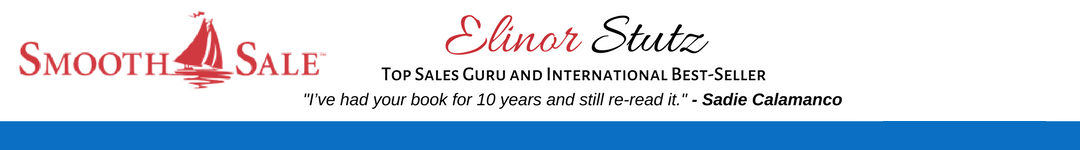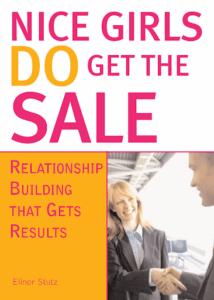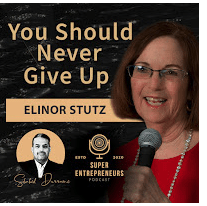Enjoy today’s Guest Blog:
Presentation Sharing Services: Getting Your Message Across to
Existing and Potential Customers
If you’re a sales professional, you’re most likely aware of the many presentation sharing services available across the Web. These services enable anyone to upload and share presentations. Files are stored in the service’s cloud and can be accessed anywhere you have an Internet connection and a computer or mobile device.

Presentation sharing services work on a variety of devices, including computers, smartphones, and tablets.
Picking a Presentation Sharing Service
Whether you’re looking for a service to incorporate your best sales training tactics or to access presentations while you’re in the field, there are many presentation sharing services that can make your life a little bit easier. authorSTREAM, for example, enables you to upload your PowerPoint presentations while retaining animations, transitions, audio, and video within your presentation’s slides. Presentations stored in authorSTREAM’s cloud can be accessed through the Internet, downloaded to a computer, shared publicly and privately, or used in real-time collaboration like online sales training or pitching to a new or existing customer. Other presentation sharing services include SlideShare, SlideSnack, and SlideRocket.
“Wowing” Your Customers
Most presentation sharing services maintain the integrity of your presentation, meaning you won’t lose access to any data included in your original presentation file. If you’re attempting to sell products and services to new and existing customers, this means you can include audio and video files within your presentation, narration, images, and colorful backgrounds and fonts. You want your presentation to capture and hold your audience’s attention, just as you would using traditional presentation software like PowerPoint and Keynote. For example, Ambassador Youself Al Otaiba‘s SlideShare account incorporates many of these features within the presentations he shares. Other notable examples include LinkedIn’s and Mark Schaefer’s SlideShare accounts.

Presentations stored in the cloud can be downloaded to a variety of devices or accessed whenever you have an Internet connection.
Getting Started
Pick a presentation sharing service that’s compatible with the program you use to create your presentations. While most sharing services won’t allow you to create presentations from scratch, you can upload files you’ve already completed. Public presentations are usually searchable utilizing search engines like Google, Yahoo, and Bing. You can, however, choose to make your presentations private. Private presentations are useful if you’re using the service for online sales training geared toward your employees rather than the customer.
With all the technology and online services available today, creating the best sales training material is only a few clicks away.
______
Brian Flax is a freelance writer based outside of the Washington, D.C., area. He is experienced in a variety of topics, including technology, education, and business management.
Image courtesy of cooldesign / FreeDigitalPhotos.net
Image courtesy of Stuart Miles / FreeDigitalPhotos.net